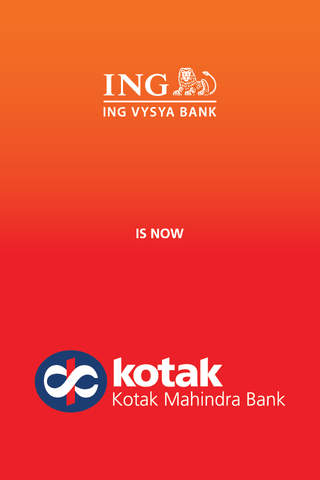
Re-discover banking with official Mobile Banking app for the iPhone and iPad from ING Vysya Bank (now Kotak)
Theres a lot that the app lets you do apart from viewing your Accounts & Deposits, opening FD/RD, Funds Transfer, Bill Payment, Shopping & more including:
- A balance meter that gives quick updates just with a tap
- Built-in SMS to beneficiary as soon as a fund transfer is done
- Alerts on mobile calendar for Bill Pay. Say no to late fees
- Forget cheque counterfoils. Just click with your phone camera & store cheques in your App
- Send e-Gift Vouchers right from your phone
- Locate nearest ATMs/Branches & contact us with a tap
ING Vysya Mobile (now Kotak) requires following permissions:
- Contacts: This is required to allow you to send SMS after Funds Transfer.
- Calendar: This is required to set reminders for your Bill payments.
- Camera: This is to take pictures of your cheque and store it for your reference.
- Location: This is required for Branch / ATM locator.
- Photos / Media / Files: This is required to let you access gallery to set profile picture for a beneficiary.
- Phone: This is required to let you dial customer contact centre.
- Please note that ING Vysya Mobile (now Kotak) fetches this data only when initiated by user and not otherwise.
Steps to start using ING Vysya Mobile (now Kotak) Application on your iPhone:
- Login with your Net Banking ID & Password
*If you are not a Net Banking user you can directly register on Mobile Banking on the app and access your accounts



